One of the most practical additions to the Podcasting 2.0 standard is the Location Tag, and RSS.com makes it simple to use.
This feature lets you tell listeners where your content comes from or what place it’s about.
What Is the Location Tag?
The Location Tag is part of the Podcasting 2.0 Namespace, an open standard designed to give podcasters more tools and flexibility. At its core, this tag adds geographic information to your podcast or individual episodes.
You can add location data at two levels:
- Channel level: Applies to your entire podcast
- Episode level: Specific to individual episodes
You’re not locked into one location. If you travel, cover different places, or create location-specific content, each episode can have its own geographic identity.
Why Should Podcasters Use the Location Tag?
Discovery is everything in podcasting. The Location Tag opens up entirely new ways for listeners to find your content.
Imagine someone planning a trip to Austin, Texas. They could search for podcasts about Austin and find your show.
Or picture a local history buff looking for content about their neighborhood. Your tagged episodes become instantly discoverable.
What the Location Tag Offers
- Better searchability: Apps and directories that support Podcasting 2.0 can use location data to help listeners find relevant shows. Your content becomes searchable by place, not just topic.
- Improved metadata: Rich geographic data makes your podcast more complete and professional.
- Local connection: Listeners appreciate knowing where content originates. It builds authenticity and helps them connect with your perspective.
- Future-proofing: As more apps adopt this feature, early adopters will have an advantage.
The tag works especially well for travel podcasts, local news shows, true crime series, regional history programs, food reviews, and any content tied to a physical place.
Understanding the Two Location Attributes
The Location Tag includes two attributes that answer different questions about your content.
The “Creator” Attribute
This tells listeners where you made the podcast.
- Where was it recorded?
- Where’s your studio?
- Where do you produce from?
Use this when:
– You want to highlight your production location
– You’re proud of your local connection
– You record in interesting or notable places
– Your recording location adds context to your content
The “Subject” Attribute
This describes what your content is about geographically.
- Where does your story take place?
- What location are you discussing?
Use this when:
– Your episode focuses on a specific place
– You’re reviewing or discussing a location
– Your content is about events in a particular area
– You want listeners searching for that place to find you
You can use both attributes on the same podcast or episode.
For example, if you’re based in London but creating a podcast about Tokyo landmarks, you’d tag your creator location as London and your subject location as Tokyo.
RSS.com has streamlined the process, making it accessible even if you’re not technically inclined.
Setting Podcast-Wide Location
- Log into your RSS.com dashboard
- Navigate to the Settings tab
- Find the Location setting
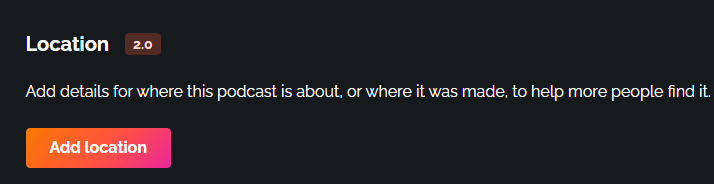
- Add your location information
This applies a default location to your entire podcast. It appears in your RSS feed, on your public RSS.com pages, and in supporting podcast apps.
Adding Episode-Specific Locations
- Create a new episode or edit an existing one
- Look for the Episode Location section
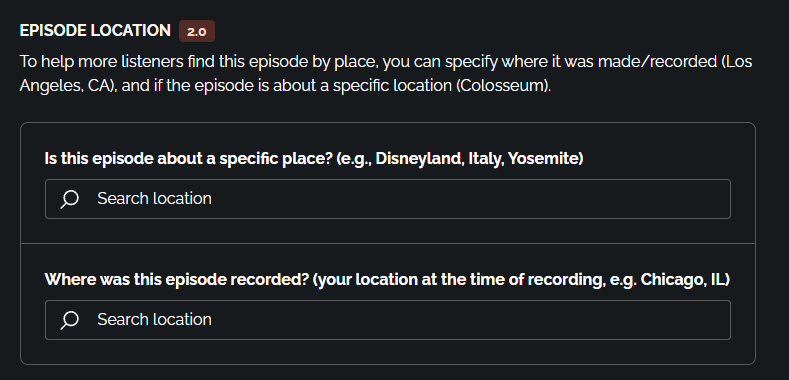
- Add both creator and subject locations if relevant
- Publish your episode
When you add location data, RSS.com prompts you for a readable location name, coordinates, OpenStreetMap identifier, and country code.
The system often fills in technical details automatically.
Note: We recommend you NEVER use private addresses in your location tags.
All metadata is public and using private addresses would make this information public.
The OpenStreetMap Connection
RSS.com integrates with OpenStreetMap, the open-source mapping project. Both podcasting via RSS and OpenStreetMap are open, community-driven initiatives.
The OpenStreetMap identifier ensures your location data is precise and standardized. It distinguishes between Paris, France and Paris, Texas.
What Happens After You Tag?
Once you add location tags, the data flows through multiple channels.
Your RSS feed includes the geographic information.
Supporting podcast apps display it to listeners.
Search engines index your content by location. Your RSS.com public pages show the location prominently.
Several apps currently support the Location Tag including Podcast Addict, Podcast Guru, PodLP, and TrueFans. That list keeps growing.
Picture podcast directories that filter by location. Imagine travel apps suggesting relevant podcasts based on your destination.
Local discovery features could connect listeners with podcasters in their area.
How the Location Tag Could Be Used
Here are a few examples of how the location could be used to benefit a podcaster:
- Travel blogger: Creates episodes about hidden restaurants. Each episode tags the subject location as the restaurant’s city while the creator location stays home in Portland.
- Local historian: Produces episodes about Chicago neighborhoods. Both creator and subject locations point to Chicago, with the subject changing by episode.
- True crime podcaster: Covers cases nationwide. Creator location shows production base, subject location marks where each crime occurred.
The Bigger Picture: Podcasting 2.0
The Location Tag is one of many Podcasting 2.0 power-ups RSS.com supports.
Others include chapters with images, transcripts, Value for Value (Bitcoin) payments, live streaming, and Podroll recommendations.
These tools work together to create a richer podcasting experience.
Also see “How to Use RSS.com to Grow Your Podcast.”
Getting Started
Log into your RSS.com account (or start a free trial) and navigate to your settings.
Add a location to your podcast, then create or edit an episode and add episode-specific location data.
Publish and check your public RSS.com page to see how it displays.
The Location Tag helps your show get found by the right listeners and potential sponsors.
