What do you do after you have recorded your first few episodes of your podcast?
Most new podcasters get overwhelmed trying to create every possible promotional asset at once.
The truth is simpler. You need the right assets, but not all the assets.
At least not in the beginning.
Below, we’ll break down what you actually need to promote your podcast effectively. We’ll start with the basics, then cover what you can add as you grow.
The Non-Negotiables: Assets You Need Before Launch
Your Podcast Cover Art
This is the first thing potential listeners see in Apple Podcasts, Spotify, and every other directory.
Get it right by following these tips:
- Minimum size: 1400 x 1400 pixels
- Recommended size: 3000 x 3000 pixels
- Format: JPG or PNG
- Resolution: 72 dpi
- Color space: RGB
Your cover art should instantly communicate what your podcast is about. If you talk about horses, use a horse. If you’re the personality, show your face.
A few tools you can use to create your podcast cover art are free options like Canva and Snappa, or paid options like Adobe Creative Suite and Placeit.
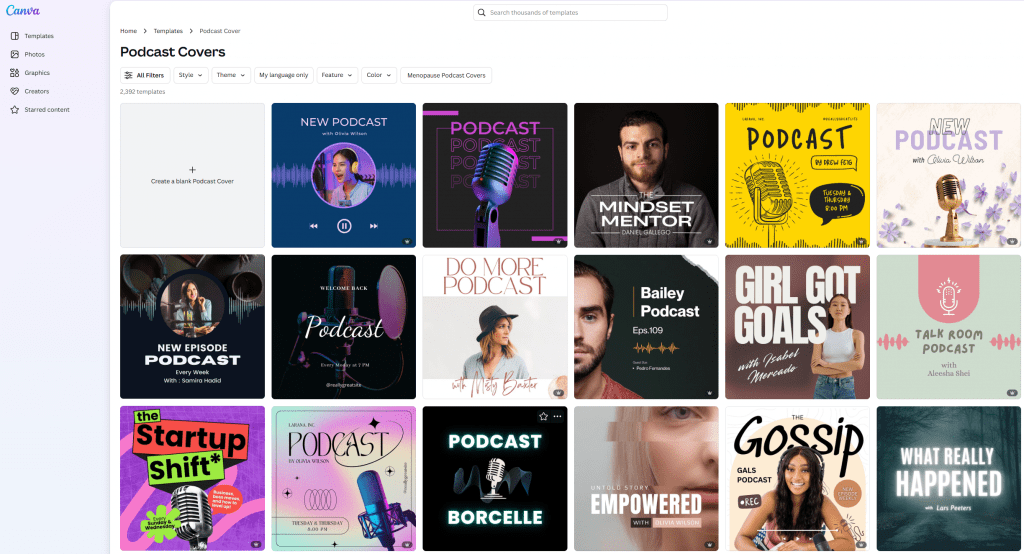
If you have Canva, or Canva Pro, you can access several templates within their platform to help inspire you to quickly create your own designs.
Need help? Check out our guide on how to create podcast cover art.
We’d also highly recommend checking out Apple Podcasts Artwork Guide.
Episode-Specific Artwork
Most podcasters use their main cover art for every episode. That works fine. But custom episode art helps you stand out.
Same size requirements as your main cover art. Use it to highlight special guests or important topics. Think of it as a thumbnail that grabs attention in a crowded feed.
Look at podcasts like This Past Weekend with Theo Von or The Oprah Podcast.
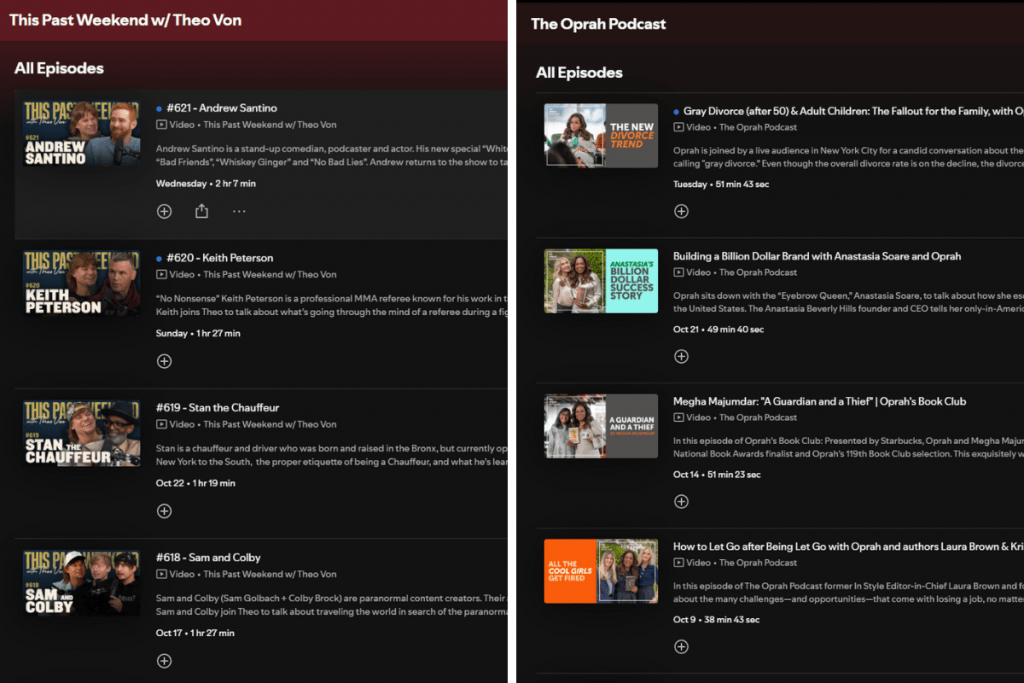
They maintain brand consistency while making each episode visually distinct.
Learn more about adding custom episode art to your podcast.
If you’re a visual learner, check out this awesome video from our own Joe Casabona, How to Make Your Podcast Artwork Visually Standout:
Your Podcast Logo
Your logo isn’t the same as your cover art.
It needs to work at different sizes across different platforms.
For example:
- Small profile pictures
- Website headers
- Social media banners
Your logo should stay recognizable whether it’s huge or tiny.
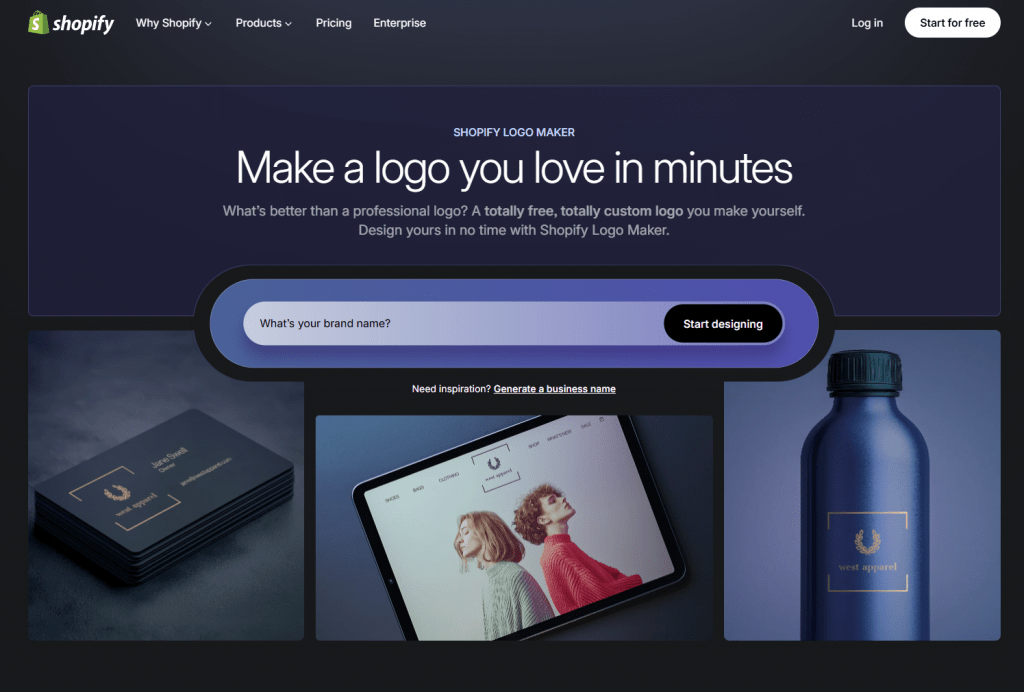
Just a few of the tools you can use include Shopify’s free Logo Maker (pictured above), Desygner, Canva Pro, or GoDaddy’s AI Logo Generator.
Want more guidance on podcast branding? Read our post on 4 surprisingly simple ways to brand your podcast.
While you’re designing your artwork for your podcast, it’s also important to create social media assets to promote across Facebook, Instagram, TikTok, etc…
With this in mind, let’s explore some important things to add to your podcast promotion toolbox.
Platform-Specific Sizing Guide
Don’t guess at image sizes.
Here’s what works on each platform:
- Stories & Reels: 1080×1920 px (9:16 aspect ratio)
- Square Posts: 1080×1080 px (1:1 aspect ratio)
- Portrait Posts: 1080×1350 px (4:5 aspect ratio)
Here’s an example of a podcast promotion on Instagram from Missing in Hushtown:
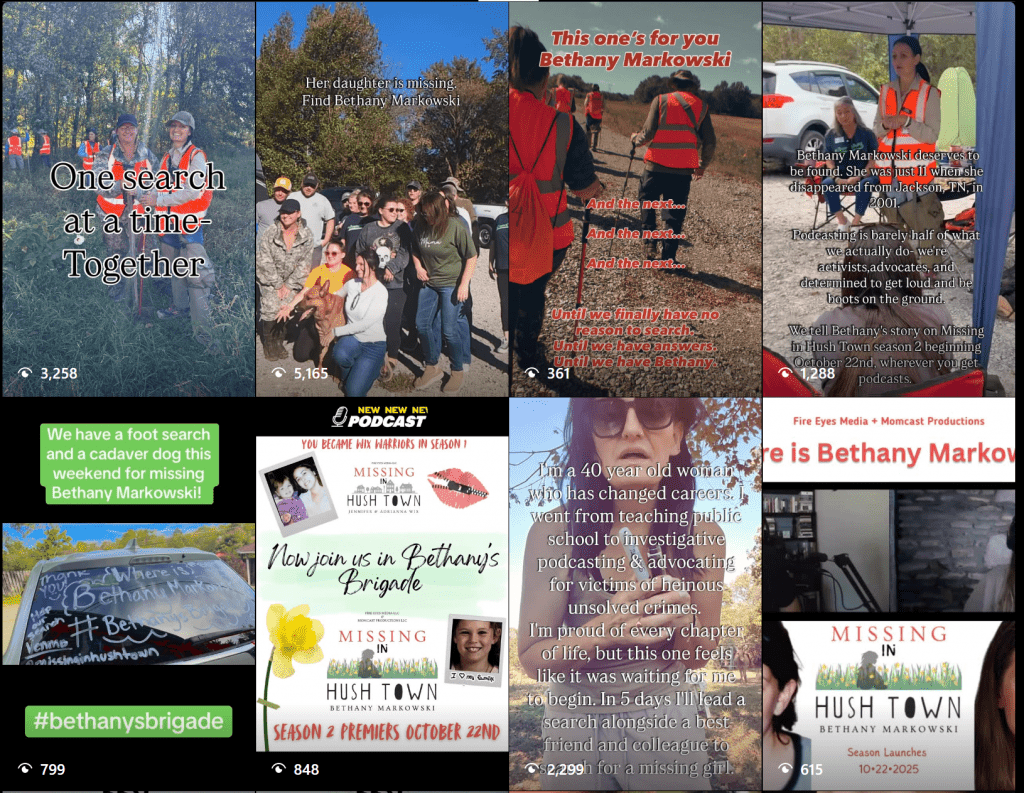
Both Canva and Figma have some really great Instagram templates you can try.
- Feed Posts: 1200×630 px (1.91:1 aspect ratio)
- Stories: 1080×1920 px (9:16 aspect ratio)
- Profile Picture: 170×170 px
Here’s an example of a podcast promotion on Facebook from EOFire:

A great place to start creating your podcast promotions on Facebook is Adobe Express. Alternatives include Canva and Freepik.
TikTok
- Feed & Stories: 1080×1920 px (9:16 aspect ratio)
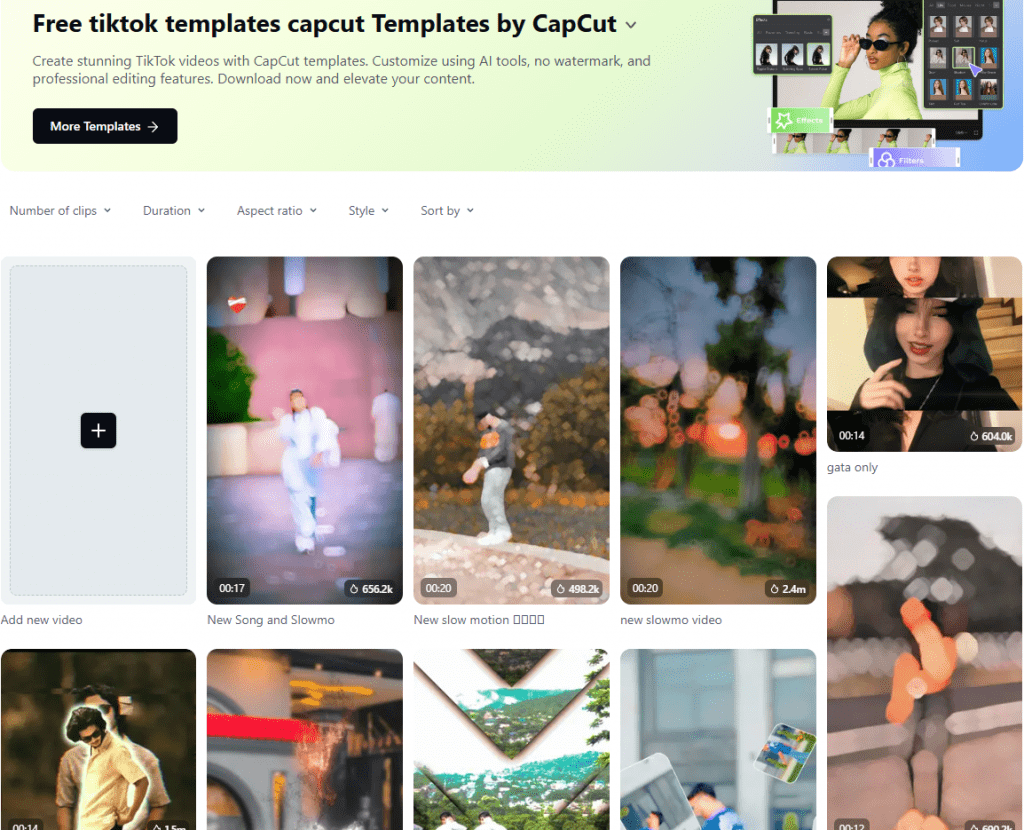
Two of the top platforms to create TikTok videos using templates are CapCut (pictured above), and invideo.
X (formerly Twitter)
- Feed Posts: 1200×675 px (1.91:1 aspect ratio)
- Profile Picture: 400×400 px
Here’s an example of a podcast promotion on X from our own social media content strategist, Ashley, and her new podcast More Movement Please:

Several platforms offer templates to create posts perfect for X as well. These include Canva, Figma, Freepik, and many others.
Pro Tip: Aim for at least 1080px resolution on everything. Use the correct aspect ratio so your images don’t get cropped.
Social Media Templates
Templates save you hours. Create them once, reuse them forever.
You’ll want templates like these:
- Quote cards (with and without speaker images)
- Episode announcement templates
- Audiogram templates for video clips
- Chapter preview graphics
- Story templates for behind-the-scenes content
Keep your branding consistent across all of them. Think the same fonts, colors, and vibe.
Video Clip Templates
Short clips from your episodes perform well on social media.
But again, you need the right format for each platform.
Here are the formats you’ll want to use in your video clip templates to promote your podcast:
- Vertical format (9:16): Stories, Reels, TikTok
- Horizontal format (16:9): YouTube
- Square format (1:1): Feed posts
Make sure each template you create includes your branding and space for captions.
Your Online Presence
Promoting your podcast goes beyond setting up a podcast hosting account and throwing posts on social media. You need a full “online presence” for your podcast. This includes a website, email list, and social media profiles.
Podcast Website
Social media platforms can disappear overnight.
Your website is the only place you actually own.
A podcast website lets you:
- Host show notes and transcripts
- Keep all episodes in one place
- Build an email list
- Get discovered through Google search
RSS.com provides a free podcast website with every hosting plan. It updates automatically when you publish new episodes.
That said, we also recommend creating a website for your podcast on WordPress, Squarespace or your favorite content management system. Then, you can use our embed feature to embed each episode into blog posts you create for your podcast.
Learn more about How to Get a Podcast Website through RSS.com:
Email List
This matters more than you think.
When you have an email list, it’s an asset you own. All those shiny social media platforms? They’re borrowed land!
An email list is direct access to your audience. No algorithm decides if they see your message. No platform can shut it down.
Popular tools include Mailchimp, ConvertKit, Substack, and Beehiiv. Pick one and start collecting emails from day one.
Learn more about why your podcast needs an email list.
And check out 5 Podcasting Mistakes You NEED To Avoid to Skyrocket Your Show (Spoiler alert: Not having an email list is our bonus 6th mistake!)
Social Media Profiles
Try to secure your podcast name on every platform. Instagram. Facebook. Twitter. TikTok. YouTube. LinkedIn.
Pro Tip: Do this even if you’re not planning to share regularly!
It’s better to have the profiles and share occasionally than not have a presence at all. However, you will need to share at least once a month with most platforms to avoid losing access to your account.
If the name is taken, include your podcast name in your bio.
Use consistent branding across all profiles.
This means using the same profile picture, colors, and description everywhere.
And, be sure to link every bio back to your podcast website!
Guest and Partnership Assets
It’s also a great idea to create a media kit, and guest promotion assets for your show.
Media Kit
A media kit is a one-page document that shows people why they should work with you.
Yours should include:
- Show description
- Audience demographics
- Download statistics
- Contact information
- Sponsorship opportunities
Format it as a PDF or create a dedicated page on your website. Update it every quarter with your latest numbers.
You need a media kit for securing sponsors, attracting high-profile guests, and getting media coverage.
Our guide on how to create a podcast media kit walks you through the entire process.
Guest Promotion Assets
Make it easy for guests to promote their episode.
Create the following for easy promotion:
- Social graphics featuring the guest
- Quote cards from the interview
- Audiogram clips
- Episode artwork with guest photo
- Pre-written social media copy
- Episode link and show information
The easier you make it, the more likely they’ll share.
An Optional But Valuable Asset – Chapter Artwork
We highly recommend creating chapter artwork for each of your podcast episodes.
Podcast chapters let listeners jump to specific parts of your episode. Custom chapter artwork makes the experience even better.
It shows up in supporting apps and can highlight sponsors or topics. And, if you’re using RSS.com to host your podcast, your chapter artwork acts as the artwork that will be displayed in the audiograms you can share directly to YouTube using our PodViz feature.
Use the same sizing as your episode art. 1400X1400 minimum, 3000X3000 recommended.
Though this is not essential when you’re starting out, it is worth adding as you grow.
Start With the Basics
Here’s a quick recap of what you actually need to promote your podcast effectively:
Essential in the beginning:
[ ] Cover art
[ ] Logo
[ ] Social media templates
[ ] Website
[ ] Email list
[ ] Social media profiles
Optional (add later as you grow):
[ ] Media kit
[ ] Guest assets
[ ] Custom episode art
You don’t need everything on day one. Start with the basics.
Get your cover art right. Set up your website. Claim your social media profiles. Everything else can wait until you’re ready.
Templates save time and keep your branding consistent.
Just remember: your most important asset is still great content.
Use these promotional tools to help that content get discovered.
You might also want to outsource the creation of these tools at some point if your limited on design skills and/or need a professional polish.
Focus on quality over quantity. Build your asset library as your show grows. And most importantly, don’t let perfect be the enemy of good enough.
Ready to start? Sign up for RSS.com, and get everything you need to launch your podcast today.



