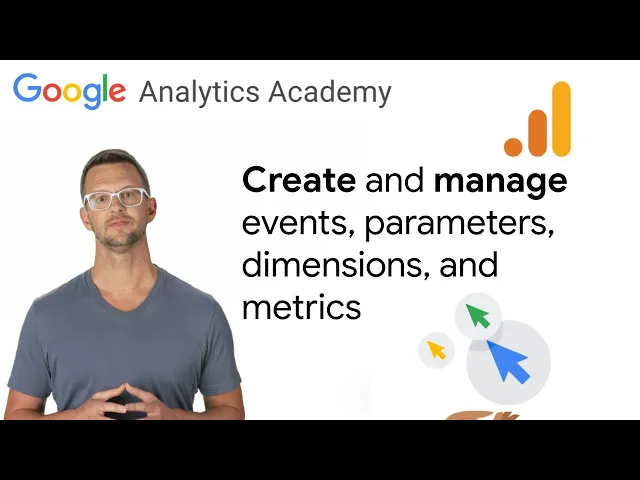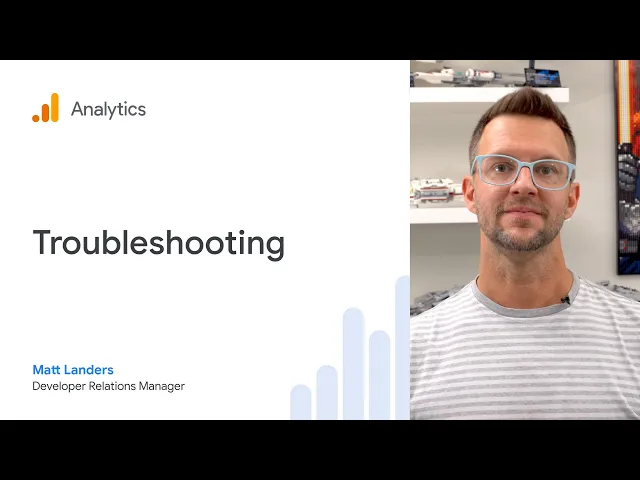You post a Reel about your latest episode. It gets 5,000 views and 200 comments. Success, right?
Maybe. But here’s the real question: Did anyone actually subscribe to your podcast?
Did they sign up for your email list?
Did they buy anything?
Most podcasters have no idea. And let’s be real, social platforms seem like they hide this data on purpose.
Your traffic shows up as “direct” in analytics. You’re flying blind, spending hours creating content without knowing what works.
There’s a better way, and below we’ll show you how to connect social engagement to real podcast growth using UTMs, Google Analytics 4, Instagram DM automation, and other tracking methods that actually work.
TLDR
Use UTM parameters on every social link to track traffic sources. Set up GA4 key events to measure email signups and subscriptions. Create unique coupon codes for different platforms. Try Instagram DM automation tools to turn comments into trackable clicks. Combine these methods to see which posts drive real results, not just vanity metrics.
Why Podcast Attribution Matters in 2025
Social platforms don’t want you to leave. They throttle links. They hide your traffic sources.
When someone clicks your link without a UTM parameter, it shows up as “direct traffic” in your analytics.
The result? You have no idea where they came from.
Podcast listeners have great recall. Sure, they remember brand messages at rates far beyond other channels. But memory alone doesn’t help you.
You need systems that turn that recall into measurable action.
Clear attribution helps you double down on posts that drive subscribers. Not just views. Not just likes. Real growth.
Your Baseline Tracking Stack
You need four tools working together:
- UTM Parameters for every link
- Google Analytics 4 Events
- Podcast Host Analytics
- Unique Codes and Redirects
Let’s dive a little deeper into what these tools are, and how they work.
UTM Parameters for Every Link
UTM parameters are tags you add to URLs. They tell analytics software where your traffic comes from.
You need four parameters:
- source: The platform (instagram, tiktok, facebook)
- medium: The type of content (social, email, podcast)
- campaign: The specific promotion (ep42, march_launch)
- content: The format (reel_a, carousel_b, story_c)
Here’s an example: https://yoursite.com/subscribe?utm_source=instagram&utm_medium=social&utm_campaign=ep42&utm_content=reel_a
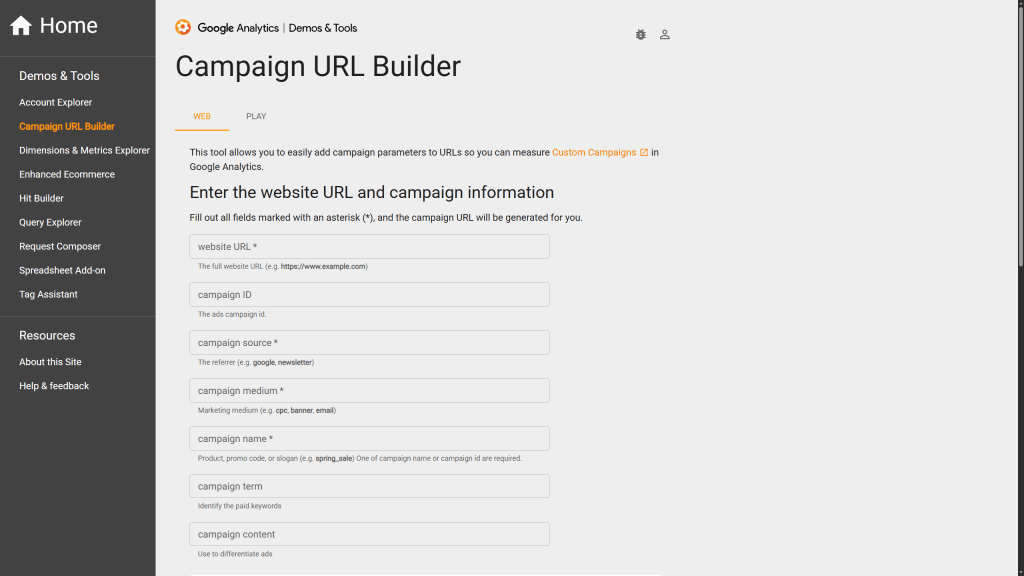
Use a link builder like Campaign URL Builder to avoid typos. One mistake and your data is useless.
Google Analytics 4 Events
GA4 tracks specific actions people take on your site.
Set up custom events for things like:
- email_signup
- episode_cta_click
- new_subscription
- content_download
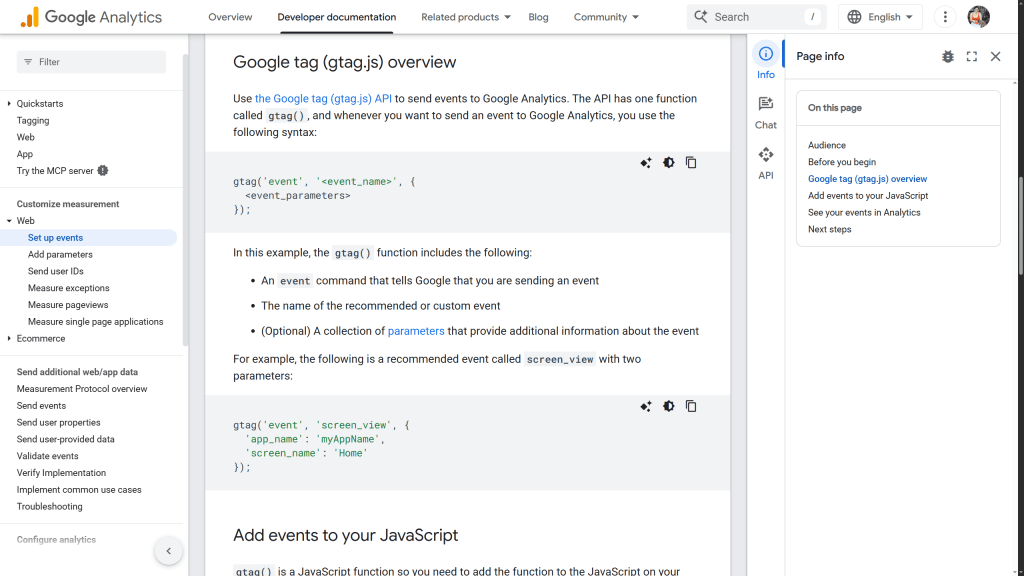
Mark these as “key events” in GA4.
This tells the platform these actions matter most.
Now you can see which Instagram post led to 15 email signups. Which TikTok video drove 8 new subscribers. Real data you can act on.
Here’s how to create and manage events in Google Analytics:
Podcast Host Analytics

Your podcast host tracks downloads and listens. RSS.com provides IAB-certified analytics in your dashboard.
You’ll want to use this data to:
- Track total downloads by episode
- See retention rates (how many people finish episodes)
- Check player source tags (where people started listening)
Compare these numbers to your social promotion schedule. Did downloads spike after you posted that Reel? The data will tell you.
Unique Codes and Redirects
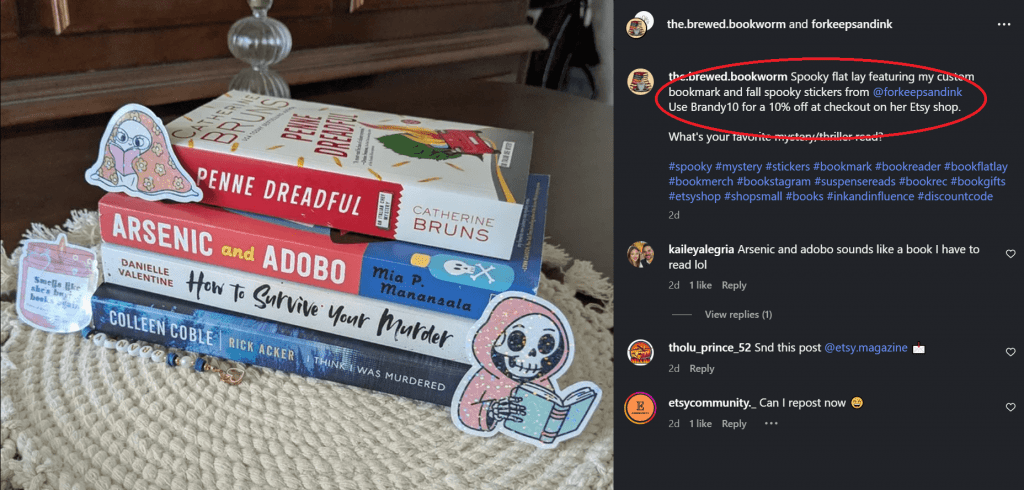
You can create platform-specific coupon codes for your offers.
For example:
- INSTA15 for Instagram
- TIKTOK15 for TikTok
- PODCAST15 for in-episode mentions
You can even set up branded short links that redirect to UTM URLs.
For example:
rss.com/ep42 → yoursite.com/episode-42?utm_source=podcast&utm_medium=audio&utm_campaign=ep42
This makes spoken calls to action trackable. They’re easy for listeners to type, and easy for you to measure.
How to Track Social Posts
Here’s how to connect specific posts to real results.
Give Each Post Its Own UTM
Most Instagram posts can’t include clickable links. Your trackable links come through auto-DMs, your bio, or Story link stickers.
But you still need to track which post drove the click.
Use a unique utm_content value for each campaign. For example,
- Reel about Episode 42: utm_content=reel_ep42
- Carousel about gear: utm_content=carousel_gear
- Story with link sticker: utm_content=story_promo
When someone comments on your Reel and gets an auto-DM with your link, that link contains the Reel’s unique UTM. Now GA4 shows you that “reel_ep42” drove 23 email signups while “carousel_gear” drove 4.
Rank posts by conversions per 1,000 impressions. See what works. Do more of that.
Zero-Click Capture Methods
Links create friction on social media, especially on Instagram, where followers have to leave the post, tap your bio, and hope they find the right link.
That extra step kills momentum. Instead, flip the script and bring the link to them.
Instead, use comment keywords. When someone comments with a specific word, they get an auto-DM with your link.
Instagram makes this particularly effective because its DM system is built for quick, automated responses.
Tools that can do this:
- Stampede Social (Instagram and Facebook DM automation)
- Native Instagram lead forms
- Link-in-bio tools with automation features
Three Playbook Ideas to Try
Playbook 1: Episode Drops
– Call to Action: “Comment EP42 for the full show notes”
– Auto-DM: Sends a trackable and attributable link to episode 42 of your podcast
Here’s an example from The Amy Porterfield Show
She put out on Instagram Reel that said “Commend POD34” to receive a link to her latest episode.
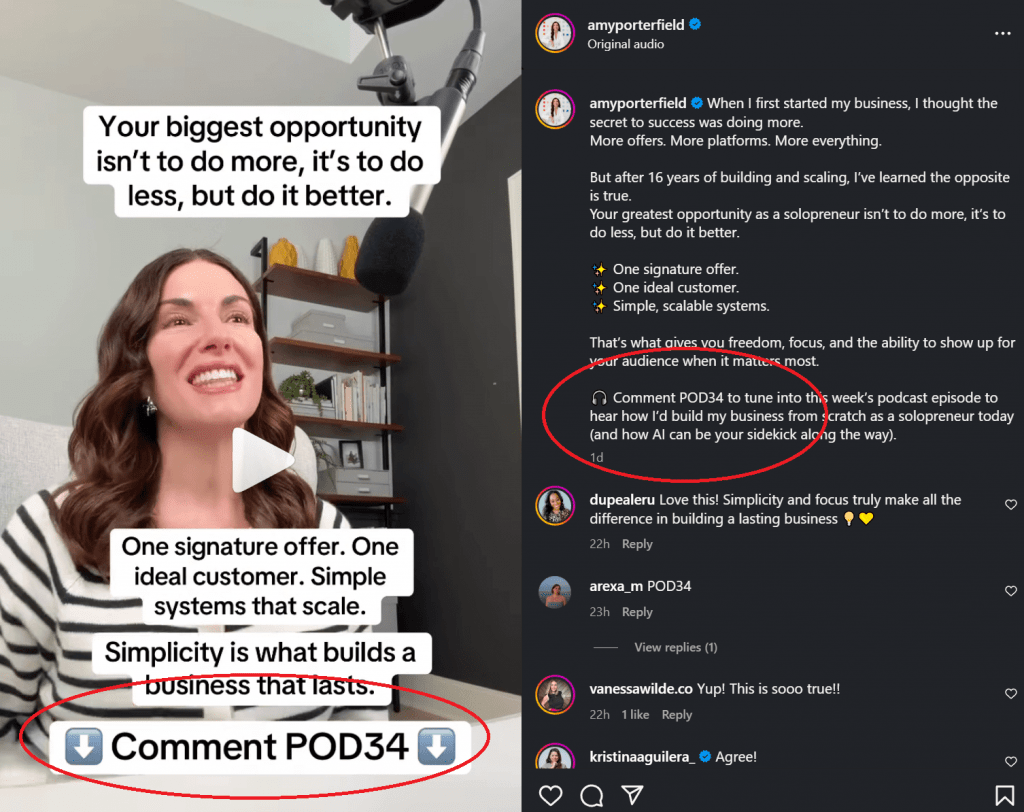
Then, after you comment with “POD34” you receive a DM to the episode:
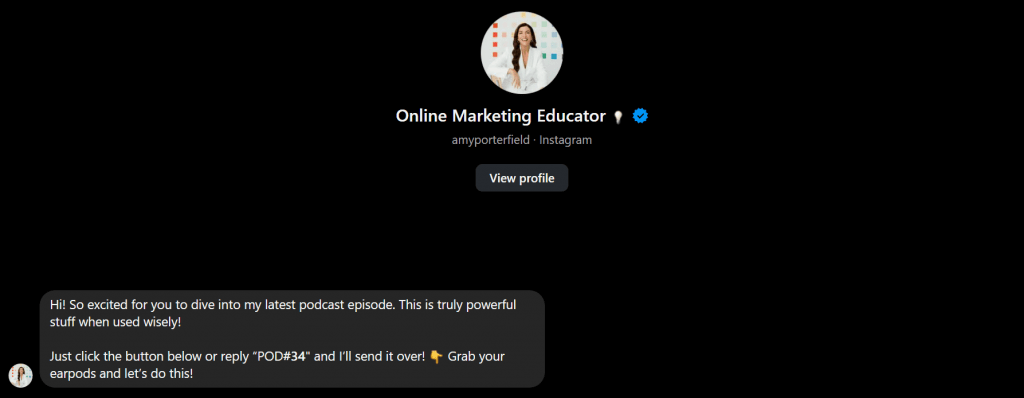
Playbook 2: Lead Magnets
– Call to Action: “Comment CHECKLIST for our complete gear guide”
– Auto-DM: Immediately sends a link to your PDF download
Playbook 3: Special Offers
– Call to Action: “Comment CODE15 for 15% off”
– Auto-DM: Fan receives a link directly to your order form to make the discounted purchase. Unique discount code (tracked separately)
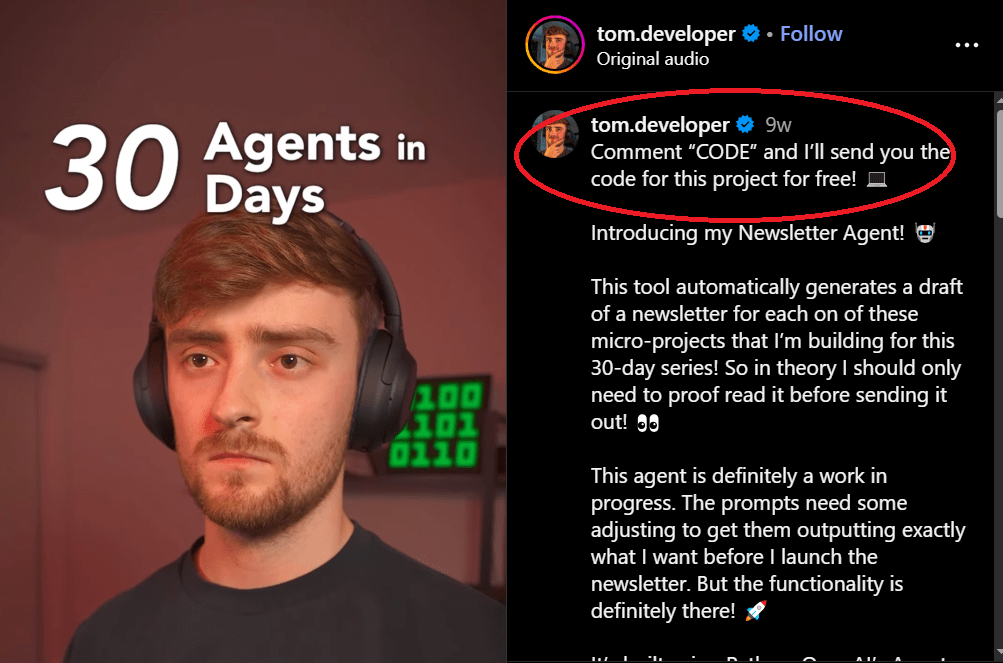
Zero-click capture flips the script on how engagement turns into action. Instead of sending people away from your post to hunt for a link in your bio, you meet them where they are, right in the comments.
By instantly delivering trackable links via automated DMs, you eliminate friction, capture leads in real time, and create a seamless user experience that feels personal and fast.
It’s simple, scalable, and works while you sleep, which is why creators, brands, and agencies using tools like Stampede Social are seeing higher engagement, more conversions, and cleaner data to prove ROI.
Measure the Lift
Open Google Analytics 4 (GA4). Filter by source and campaign.
Sort by subscriptions or email signups.
Compare promoted episodes to your baseline.
If you usually get 100 downloads in the first 24 hours, and a promoted episode gets 250, you know the promotion worked.
Validate with your podcast host analytics. RSS.com shows you download spikes by date and time.
Match those to your posting schedule.
How to Track From the Podcast
Your episodes should drive social engagement too. We recommend you track it both ways.
Create Memorable Redirects
Set up short URLs that redirect to UTM-tagged pages.
Here’s an example of what they might look like:
rss.com/gear → yoursite.com/gear-guide?utm_source=podcast&utm_medium=audio&utm_campaign=gear_episode
Then, say something like this in your episode: “Visit rss.com/gear for our complete equipment guide.”
People can remember and type that. Then, you can measure who actually goes there.
Use Spoken Keywords That Trigger DMs on Your Socials
Your podcast isn’t just an audio experience, it’s a call to action waiting to happen.
Instead of sending listeners off to hunt down a URL or click a buried bio link, make it easy:
“DM me EP42 on Instagram or Facebook for all the links from this episode.”
With a tool like Stampede Social, you can set up automation so when someone DMs that keyword, they instantly get a DM message with:
- A trackable link leading to all the resources mentioned in the episode
- A clear next step: subscribe, download, or sign up
Now, your voice drives action directly inside the social platform where your audience already engages.
No website detours. No drop-off. Just instant, measurable connection between your content and your community.
You’re no longer shouting into the void, you’re converting listeners into known engagers.
By giving them a clear, trackable path from your podcast to your social DMs, you turn passive listening into measurable interaction. Every comment or message becomes data you can act on, who engaged, who clicked, and what content drove them there. It’s a direct bridge between your voice and your audience’s actions, proving that engagement doesn’t end when the episode does, it’s just beginning.
Platform-Specific Coupon Codes
We recommend you give different codes for different channels.
Again, here are some examples:
- “Use code INSTAGRAM for 15% off” (in social posts)
- “Use code PODCAST for 15% off” (in episodes)
- “Use code YOUTUBE for 15% off” (in video descriptions)
By tracking redemptions by code, you’ll know which channel drives actual sales, even when people don’t click links.
Video and Live Shows
It’s a good idea to display QR codes on screen during:
- YouTube videos
- Live streams
- Instagram Lives
- Video podcasts
These QR codes should land on UTM-tagged pages.
Viewers scan and go straight to your site allowing you to track exactly which video they came from.
Stampede Social provides a QR code that opens directly to your Instagram DMs and connects to your automations. When someone scans it, they’re instantly dropped into your DM. This creates a clean, trackable engagement path where you know exactly who interacted. Plus, Stampede’s built-in Top Fan Report highlights your most active followers so you can see who’s engaging the most.
During Instagram Lives, your Stampede Social campaigns keep working seamlessly. You can tell viewers to simply comment the campaign keyword, and they’ll immediately receive a DM with your link or offer. Even better, all Instagram Live comments are automatically stored for deeper analysis and review after the Live ends, so you never lose valuable engagement data. And YouTube Live support is coming soon, giving you the same powerful visibility and automation across platforms.
Simple GA4 Reporting Setup
You don’t need to be an analytics expert. Just follow the simple steps below.
Basic Events Report
- Go to Reports > Events in GA4
- Add the “Event name” column
- Add “Hostname” to filter out test traffic
- Mark your key events (email_signup, new_subscription)
Now you’ll see how many times each important action happens.
Creative Testing View
- Go to Explore > Create new exploration
- Set rows to: Campaign name, Content
- Set values to: Conversions, Conversion rate
- Add filter: Source contains “instagram” OR “tiktok”
This shows you which specific posts drive conversions. Not just traffic. Actual results.
Track Assisted Conversions
Some posts don’t directly convert people. They start the process.
Compare first-click attribution (which post introduced someone to your show) to last-click attribution (which post made them subscribe).
Both matter.
Some posts plant seeds. Others close the deal. You need both types.
Stampede Social automates Instagram and Facebook engagement by turning post comments and DMs into trackable clicks, leads, and conversions—no “link in bio” required.
How to use it:
- Set keyword triggers on posts, Reels, or Lives that automatically send DMs with trackable links or content.
- Use built-in QR codes to drive people straight into your Instagram DMs for instant link delivery and attribution.
- Get real-time visibility into which posts, creators, or keywords drive the most clicks and conversions.
How to use it strategically:
- Deliver podcast episode links, lead magnets, or offers straight to your audience’s DMs.
Here’s how to set up DM automation within Stampede Social:
- Run giveaways or fan engagement campaigns where every interaction is measurable.
- Combine Stampede Social insights with your email, analytics, or CRM reporting to prove what content truly drives clicks and conversions.
It’s not a replacement for your full marketing stack, it’s the missing link between social engagement and measurable results. When deployed strategically, Stampede Social bridges the gap between audience attention and real-world action.
Implementation Checklist
Set up your tracking system in this order:
[ ] Create a UTM template spreadsheet
[ ] Share template with your team
[ ] Standardize GA4 event names
[ ] Mark key events in GA4
[ ] Set up branded redirects for spoken CTAs
[ ] Create one DM keyword flow for a lead magnet
[ ] Create one DM keyword flow for an offer
[ ] Issue platform-specific coupon codes
[ ] Add campaign notes in GA4 for major promotions
[ ] Schedule weekly metrics review
Do this once. Use it forever.
Benchmarks to Watch
We suggest tracking the metrics below weekly.
Social to DM:
- DM opt-in rate from comments (target: 5-15%)
- Click-through rate from DM to site (target: 20-40%)
Site conversions:
- Email signup rate from UTM traffic (target: 10-25%)
- Subscriptions per 1,000 post impressions (varies by niche)
Podcast performance:
- Download lift on promoted episodes vs baseline (target: 2-5x)
- Conversion rate by traffic source (compare all sources)
If running paid ads:
- Cost per acquisition (track by platform)
- Return on ad spend (calculate with coupon codes)
Your numbers will vary. Track your baseline first.
Then, measure improvements against that baseline.
Common Pitfalls and How to Avoid Them
A few simple mistakes can make your tracking data worthless, but they’re easy to fix once you know what to look for. Let’s take a look at what some of them are.
Mixing Staging and Production Data
Problem: Test traffic from your dev site inflates your numbers.
Fix: Filter GA4 by hostname. Only include your live domain. Block non-production sites in Google Tag Manager.
Double Counting Conversions
Problem: The same conversion fires multiple times. One signup looks like three.
Fix: Events should fire once per success. Use event_id when sending server-side events. This prevents duplicates.
Missing UTMs
Problem: Half your links have UTMs. Half don’t. Your data is incomplete.
Fix: Make UTMs required for every social link. Use a link builder tool. Check links before posting.
Thin or Misleading Content
Problem: Promoting low-quality content damages trust and may violate FTC rules.
Fix:
- Set quality guidelines for promotional content
- Always disclose paid partnerships
- Use rel=”sponsored” for paid placements
- Make sure your content delivers what you promise
We also recommend checking out this video from the Google Analytics team “Troubleshooting in Google Analytics”
Track Your Growth Starting Today
Attribution isn’t rocket science. But it requires systems.
Start with UTMs and GA4 events. These two tools alone will transform your understanding of what works.
Add Instagram and Facebook DM automation when link friction is high. Use coupon codes where links don’t work. Try one new method at a time.
Review your data weekly. Look for patterns. Double down on what works. Cut what doesn’t.
Your podcast can grow much faster when you stop guessing and start measuring.
Now that you have the tools, we hope you’ll use them to start tracking which social media posts are actually driving growth for you.