You’re working hard, creating awesome podcasts that your followers love. You enjoy what you do, but sometimes it’s frustrating when you don’t seem to have as many listeners as you’d like. And if a listener likes you, you’re never quite sure they’ll come back. It can be a lot of work keeping your fans and followers updated on your new episodes.
Enter the RSS feed to solve this problem.
Do I Need a Podcast-Only Feed?
Yes. If you already have an RSS feed for your website, that’s great, but it isn’t going to do the job when it comes to your podcasts. Your site-wide RSS feed may only be picking up your blog posts and not your podcast episodes.
You need an RSS feed for your podcast to submit your show to Spotify, Apple Podcasts, YouTube, Amazon Music and other popular podcast directories so new fans can easily find you when they’re looking for podcasts like yours.
The good news is that creating your podcast-only RSS feed is easy and only takes a few minutes.
Here are the four steps needed to create your new feed:
Step 1. Create a free RSS.com account
Step 2. Confirm your email address and select the “New podcast” button
Step 3. Next, add your new podcast’s details including title, description, and your RSS address feed and select “Next.” Easy right?
Step 4. Add your author details, categories (up to three), your podcast cover art, and select “Save and finish.” Congrats, you’re done!
Below are images to guide you through each step:
Step 1. Create your free account.
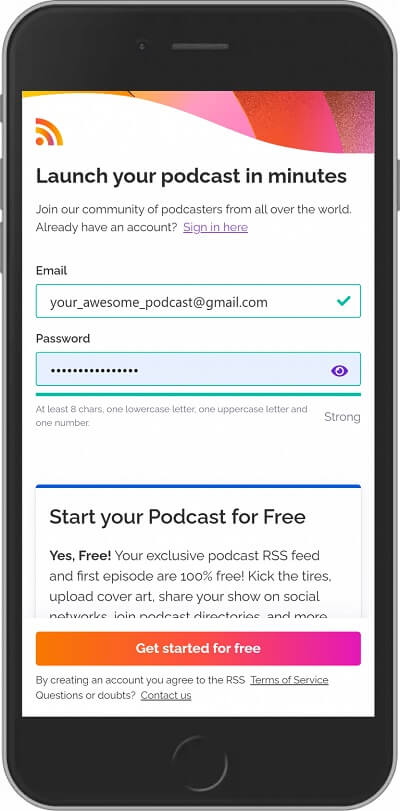
Step 2. Confirm your email address and select the “New podcast” button to create your podcast.
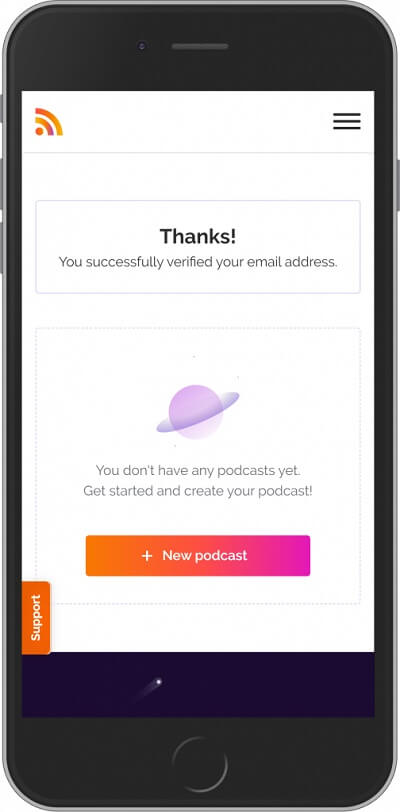
Step 3. Now you are ready to add your new podcast’s title, description, and RSS address feed.
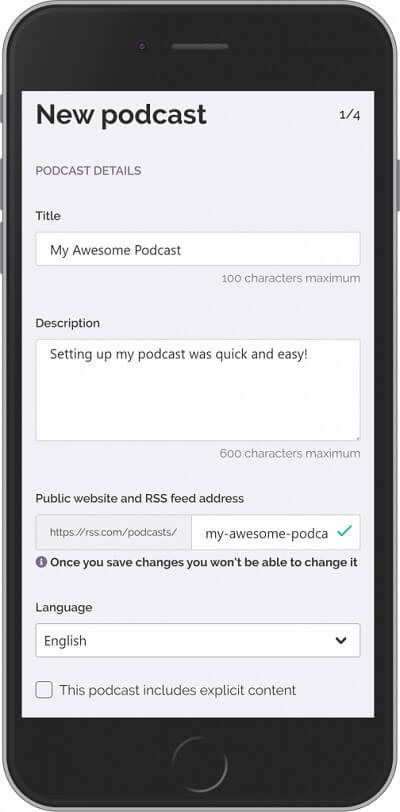
Step 4. Next, add your author details, podcast categories (up to three), and your podcast cover art and select “Save and finish.” Click the “RSS Feed” button to copy and paste your podcast’s RSS Feed. Congrats, you’re done!

Submit Your Podcast and Get Discovered!
Now that you’ve successfully created a feed for your podcast, it’s time to get your show in front of millions of new listeners.
Below are step-by-step guides to help you publish your show on the most popular podcast directories:
🎬 If you’re a visual learner, check out our video below to learn everything you might want to know about podcast RSS feeds including what they are and how to get one.
It’s important for your listeners to stay up-to-date on all your new podcast episodes. Your fans don’t want to miss anything. The die-hard ones will religiously check your channel to make sure they haven’t missed an episode, but many simply won’t take the time. People are busy and consume so much online content that it’s easy to be forgotten!
When your fans subscribe to your podcast RSS feed they’ll see updates in real time in their summary display. They’ll visit their feed, see what’s new, and click on your latest episode.
It’s your job as a content producer who wants followers to make yourself easy to find. In fact, you should make that task as easy as possible, or you’ll risk seeing your numbers dwindle.
The bottom line is that you need to create an RSS feed for your podcast so your listeners can easily subscribe.
If you know how to code (most of us don’t), you can create an RSS feed by using XML to declare the channel, title of your feed, links to your channel, and more. You then will need to add a new item each time you create a new episode so that your episode will show up in your readers’ feeds.
Or you could use a feed builder and host your podcast on RSS.com to create your podcast RSS feed. The steps are simple, and you don’t have to know how to code.
Podcast Hosting Made Easy
RSS.com has created a podcast hosting platform that provides an easy way for virtually anyone to start a podcast and upload new episodes. Once you’re done, any new episodes you upload will automatically be updated in your listener’s feeds so long as they subscribe to your RSS feed in Apple Podcasts Spotify, YouTube Podcasts and other podcast directories.
This is a great solution for content producers who don’t have the time to learn the tricky technical aspects of RSS feeds.
Once you’re set up with RSS.com, you can happily step away from the technical aspects of creating an RSS feed for your podcast and get back to creating awesome episodes and building your audience.


